
Ecotour Portal
Enable the development of ecotourism according to national plans and guidelines with increasing user engagement, education, and community involvement.

Enable the development of ecotourism according to national plans and guidelines with increasing user engagement, education, and community involvement.
System With Online Reservation and Payment System

Promote Ecotourism: Increase awareness and participation in ecotourism activities.
Support Local Communities: Assist the progress of economic opportunities for local communities through ecotourism.
Conservation Awareness: Create awareness among visitors on the importance of conservation and eco-friendly practices.
Centralized Information Hub: Provide a one-stop platform for all ecotourism-related information, resources, and services.
Promote Ecotourism: Increase awareness and participation in ecotourism activities to support environmentally conscious travel.
Support Local Communities: Facilitate economic opportunities for local communities through nature based tourism by safeguarding the environment and be a source of strength to the well-being of local people.
Conservation Awareness: Educate visitors on the importance of conservation and sustainable practices that emphasizes on proper management of the environment and positive relationship with the nature.
Centralized Information Hub: Provide a one-stop platform that highlights the ability to all ecotourism-related information, resources, and services.
User Registrations and Management
Admin Users :
Admin users have the most important level of access within the ecotourism system. Their responsibilities typically include:
Staff Users :
Staff users are usually responsible for day-to-day operations and may have different levels of accessibility according to their assigned roles. Their functionalities include:


Destination Specific Users :
These users are basically associated with specific ecotourism destinations and have access limited to their area of responsibility:
Access to back-end modules as per module permission assigned
Access to back-end modules must be controlled using a permission-based system that the users can access only those functionalities that are assigned to their role.
Eco Tour Destination Management :
The Eco Tour Destination Management module let users create and manage various ecotourism destinations. It allow users to define and manage different ecotourism destinations along with various destination specific control parameters for each location. This module includes the following features: :
Eco Tour Location Management :
Provision to define different Destination wise Location Names and location specific control parameters.


Eco Tour Location Wise Accommodation Details Management :
This module provides the option to manage location wise accommodation details, rates and accommodation specific control parameters for each location. This module consists of the details such as available facilities, pricing and any special rules or conditions for different locations.
The eco-tour staff users can define location wise accommodation details through the admin control panel by using their login credential. This module includes as follows:
Accommodation Report
The system should have a provision to set and manage accommodation rates based on various factors such as:
Availability Calender : A calendar view to mark the available and booked dates for each accommodation.
Reservation Management: Option to create, modify, and cancel reservations, and track occupancy levels.
Wait-list Management: Functionality to maintain a wait-list for fully booked accommodations and notify customers when a vacancy arises.
Inventory Management: Options to block rooms for maintenance, staff, or other purposes, and manage overbooking limits.

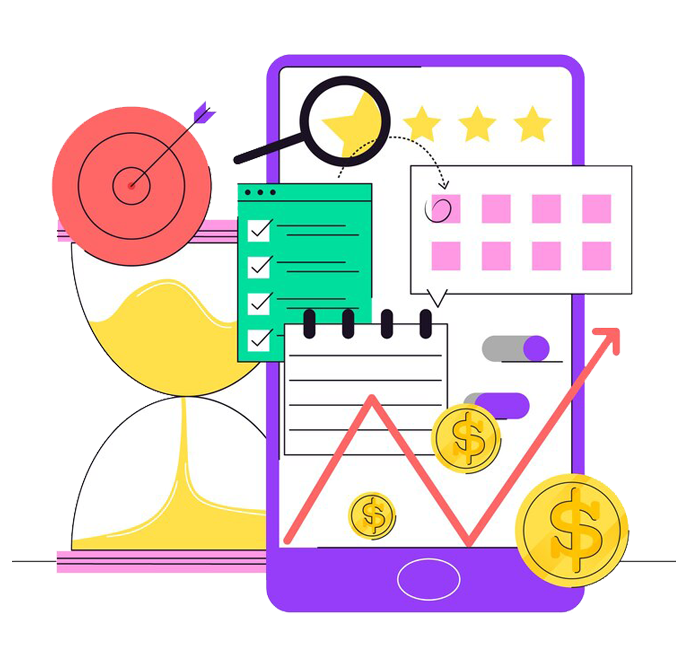
Closing Period of Tour Destinations and Location
To effectively manage the closing period, the system should provide the following control parameters:
Blocking of Rooms : Provision to block accommodation rooms with specific control parameters. This process allows operators to restrict room availability based on various criteria, ensuring optimal use of resources while accommodating guest needs.
Book Accommodations by back-end Users with real time availability
Booking Scope for Online Visitors with Real Time Availability
Online Payment Gateway Integration
SMS Gateway Integration
Content Management : Dynamic Content management scope for each Destinations.
Auto Cross Booking Management to avoid any duplicate booking.
Rescheduling of Bookings Based on Real Time Availability
Cancellation Scope with Auto Refund of Money to Customers as per business logic

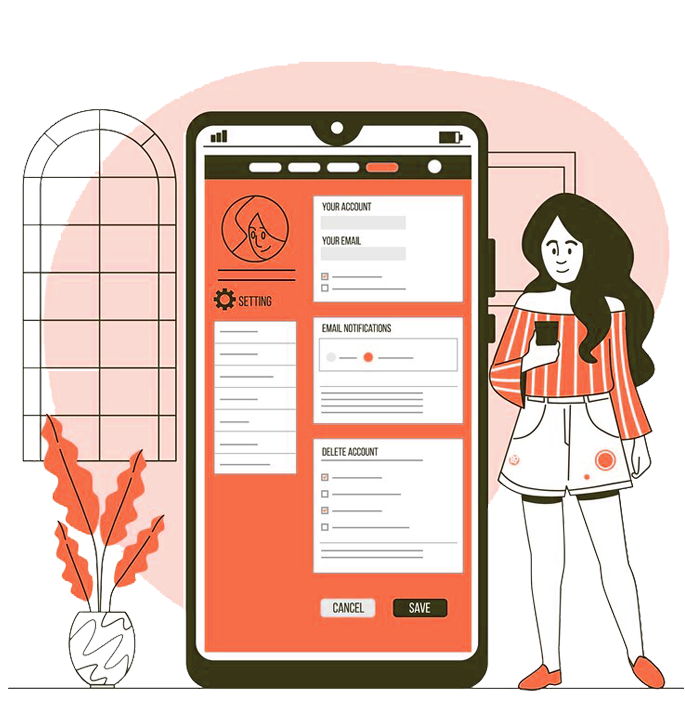
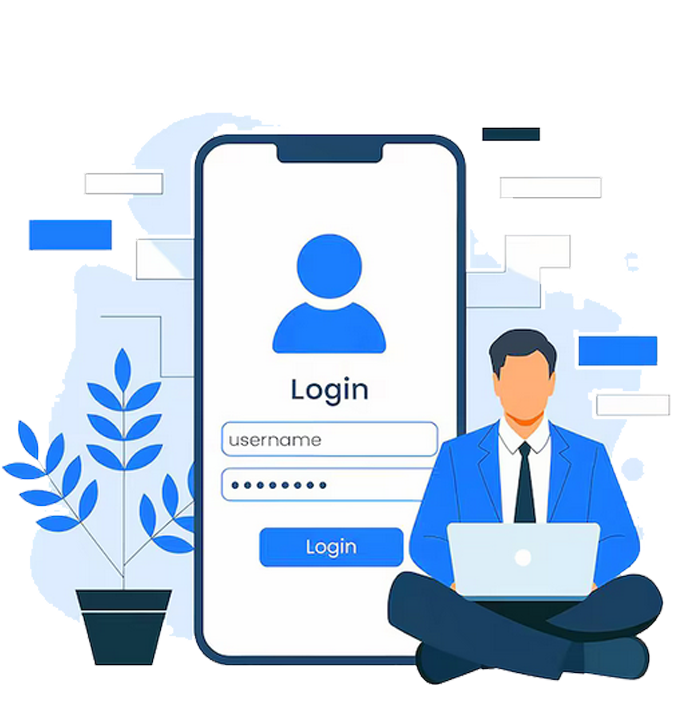
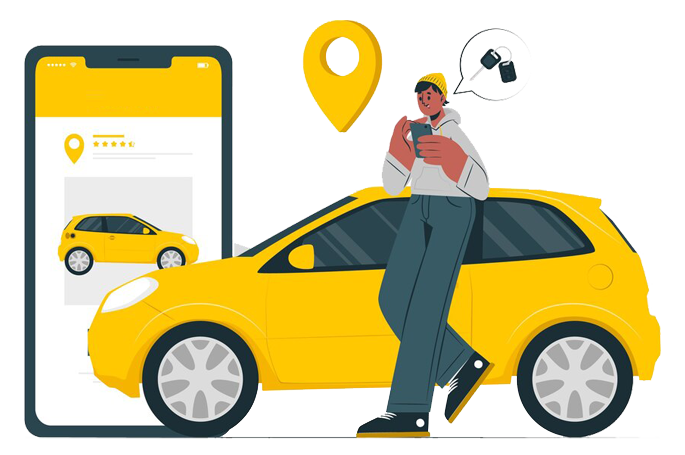
The booking process for an ecotour jungle safari typically involves several steps to ensure a smooth and organized experience for visitors. Below is a detailed outline of the jungle safari booking process based on the provided search results:
Upon successful payment, the lead guest will receive an auto-generated invoice via email and SMS, confirming the booking details.

(With scope to book Other Facilities like Picnic Spots,
Album Shooting Area, Conference Halls etc.)

